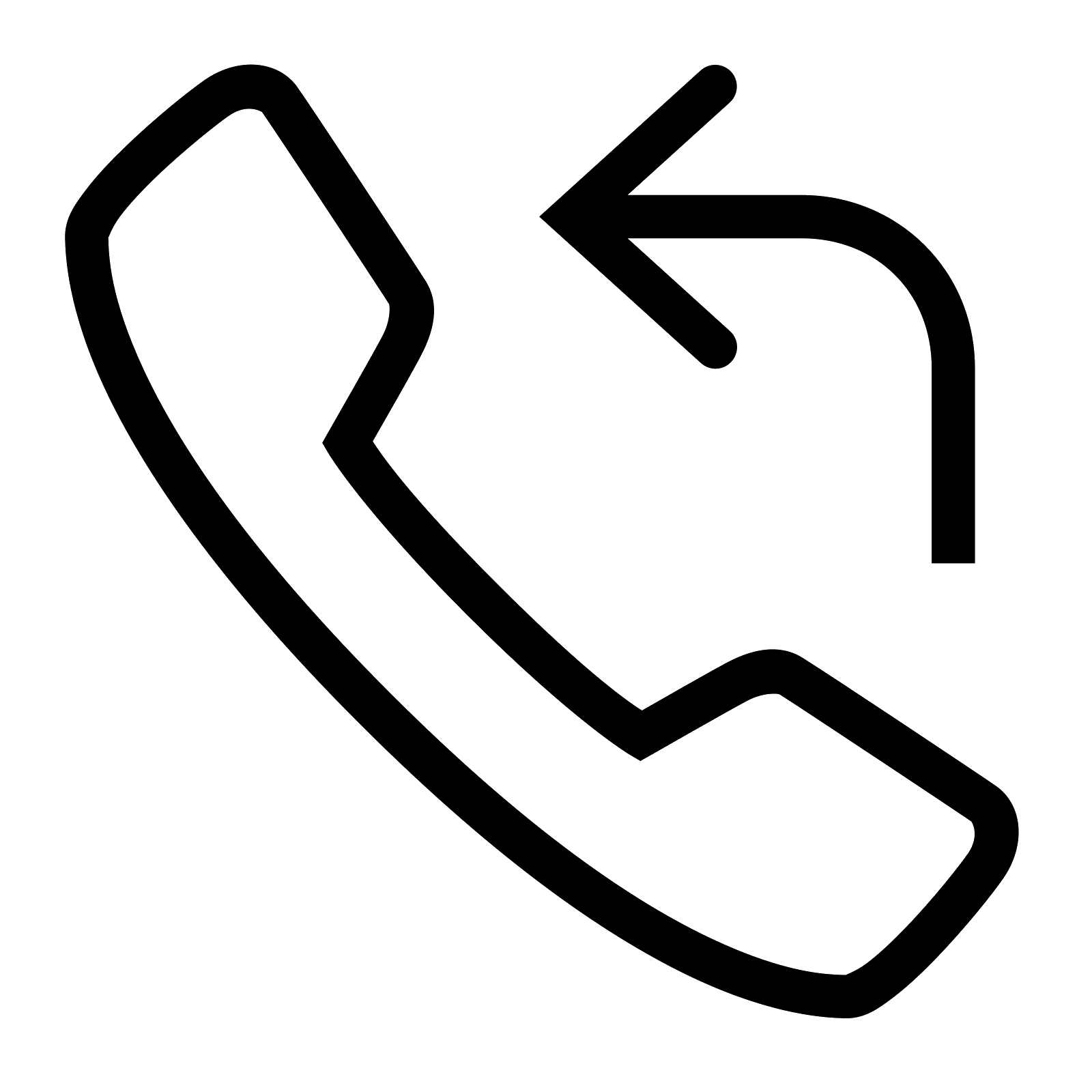Gone are those days when only business profiles were listed on the search but now an individual user can list himself/herself on Google by using add me to search feature. By doing so, search results show the overview or short summary of an individual profile based on the shared data. This data is complete details of an individual according to what a person is shared.
It is easy to use the Add Me to Google Search feature and this guide helps you to get the most out of it. Google will create your people card on search, so when someone searches you on Google, it will show a complete card of yours; with name, designation, location, photo, etc. Having your GMB profile along with an individual business card will boost your online presence and your business growth as well.
What is Add Me to Search Feature of Google?
Add Me to Search feature is a Google service that allows you to create a “People Card” that appears in Google Search results when someone searches for your name. This card can include information like your profession, location, and links to your social media profiles.

Having a strong online presence is crucial in the current digital era and Google’s add me search or people card provides you such opportunity. It is a transformative move by Google to let individual users shine with their brilliant online profiles. Even though lots of information is available on the internet, people still struggling with “how do I add myself to search?”
You can say that the Add Me to Google feature is similar to the GMB tool (Google My Business) by Google. In GMB, you register your business while in people’s cards, you add yourself as an individual. However, both are contemporary to each other and can benefit each other.
Why Do You Need to Add Google Search
Creating your people card on search offers amazing features along with showcasing your online presence. You can add as many details as possible apart from name, contact details, skills, qualifications, experience, etc. This well-crafted people card enhances visibility and builds the credibility of an individual profile.
What are the Benefits of Add Me to Search in Google?
Add me to Search or People Card in Google offers the following benefits for individuals and businesses –
Online Visibility – Google people card enhances your online presence by showcasing your profile to a broader audience. It lets you highlight your skills, and experiences, and even promote your products or services, increasing visibility and reaching a larger group of users. These are not useful for individual profiles but also for businesses.
Enhance Credibility – Having your profile available on Google adds significant credibility. People still trust search results, and appearing online helps establish a professional reputation, making you more reliable and trustworthy in the eyes of potential clients or collaborators.
Increase Reach to Manifold – “Add Me to Search” feature significantly expands your reach. By adding your profile, you show up in search results as a prominent figure. For businesses, it’s an additional opportunity to boost visibility, making your brand easier to find and connect with. Now, you will have appeared in the search engine with a prominent personality.
Improvement in Connections – Your Google profile contains essential social media links, making it easier for people to connect with you. You can also drive traffic to your personal blogs, websites, or portfolios by including them in your profile, enhancing your online networking and presence. This can lead to valuable professional and personal connections.
Cost-effective Marketing – “Add Me to Search” feature is completely free, making it an ideal marketing tool, especially for entrepreneurs on a budget. The people’s card is absolutely free to use and hence it is a free form of marketing. It offers a low-cost, effective way to promote your profile and business, gaining visibility without spending on traditional marketing.
What Do You Need to Add People’s Card
Even though adding people’s cards to Google search is extremely easy, not having proper knowledge makes it hard to do so. Before you hit on Google “add me to search”, make sure you have all the necessary tools and information as mentioned below.
- You must be a native of eligible countries – India, Kenya, Nigeria, and South Africa.
- You must have a mobile device with an active Google account.
- The Google account must be active and have web & activity “On”. It can be accessed through the “My Profile” tab.
- Keep your basic information like name, email, address, social links, photo, etc handy.
- Social links like LinkedIn, Facebook, Instagram, or any other medium are very crucial.
Step to Step Guide for Add Me to Search Google Card
Follow the below step-to-step guide to correctly fill in all the requisite information and carve out the best search profile. If you have any queries regarding these steps, feel free to contact us.
Step 1. Open Google App on Your Device
- The very first step is having a Google app on your device. You can try the Google web browser also.
- Now, type “Add me to search”, “add me to Google”, or “Create my people card”.
- (Ensure you have an active “web & activity” under the profile section).
- When you hit the enter button, you will see the “add yourself to Google Search” button.
Step 2. Get Started to Profile Creation
- Scroll down and click on the “Get Started” button as shown in the below screenshot.

- Get Started button will lead you to the next page with a few instructions
- Now, you will get an option to Create a public profile as shown in the below screenshots

- Check carefully if it is the right profile on which you want to create a “Google Add me to search” card.
Step 3. Fill in Your Basic Details

- Name – Enter your name as in your other social media accounts. It is better to fill in the business name that you want to showcase in the search engine.
- Location – Fill in the location carefully and enter only accessible or active locations where people actually can contact you.
- About – This information is very crucial as it going to appear in the search results. You can also take the help of AI writing tools to create it uniquely and in a catchy style.
- Occupation – Again an important information to be filled. People will interact with you based on your occupation. It is better to enter your job title or designation.
- Other Information – You can fill out more information if you want to do so like work, education, hometown, etc. Remember, these are optional, you can skip them.
Step 4. Add Social Profile Links

Social profile links are critical in this technological era where all the information actively available in the social media. Fill in the following profiles to add them to add me to search card. (Don’t add them all, 2-4 are sufficient)
- YouTube
- GitHub
Step 5. Preview and Save the Card

Once you have filled in all the information, a preview of the Add Me to Google card will be displayed on the screen. Make sure, you have filled in all information correctly as it will displayed on the search engine. Once you are sure that all the details are correct, hit the save button to go live.
Remember, your published card may not be displayed instantly on the search engine, wait for a few moments, or sometimes it takes a few days.
How to Edit Google People Cards?
Understandably, you may not be happy with your current people card in search. Thankfully, you can always update it by following the below steps –
- Open Google search on your device and search for “edit my people card”.
- Make sure that you have logged in with the related Google account.
- Hit the search button and you will be displayed the required details.
- Click on the edit button in the top-right corner of the business card.
- Look for the sections that you want to edit like basic information, occupation, social profile, etc.
- Finally, click on the Save button to update the edited details.
How to Optimize Add Me to Search Card?
Creating an engaging people card doesn’t mean that the task is done. You have to continuously update and optimize it regularly to ensure that it matches your current profile. Also, optimizing helps you to make your profile according to the market demand and searchable –
- Keep it updated – Has your location changed? Are you working in a new position? Have you achieved a new goal? Based on the answers to these questions, you can decide if this information is up to date or not.
- Use relevant keywords – Depending on your profession, you can add relevant keywords to your Google Add Me to search card. Keywords can make you more searchable and Google may show your card for relevant keywords.
- Be authentic – Don’t add information that is not related to you. Add your real name and recognizable picture. The better and more authentic the profile will be, the easier for users to trust you.
- Add accurate profile links – Do not boast with fake social links. Google may delete your whole card if it has any wrong information, also it is unethical to perform such activities. Lastly, keep your profile clean and have useful information for the visitor who searches for you.
What to do When the Google People Card is Not Working
Google People Card is only available for 4 countries, which are India, Kenya, Nigeria, and South Africa. If you are not from any of these countries, it will not work and you cannot have a Google People Card.
If your Google People Card is not working, then you need to do the following:
- Check if your personal Google account is working or not. If it’s not working, then you will have to fix the account first.
- Google People Card only works when you turn on your Web & App Activity.
- Google People Crad only supports the “English” and “Hindi” languages. Check if you are set in the eligible language or not.
- Google People Card only works with proper and relevant information provided by the user. Check for incomplete or wrong information, such as the User’s name, Profile picture, and User’s contact information. Update the missing or wrong information if that’s the case.
- Google will take some time, probably half to a full day to update. Check after some time if your Google People Crad is working or not.
- You can try logging off your personal Google account and while logged off try to search your name.
- If your Google People Card is still not working then you can reach out to Google Support for further assistance.
How to Delete Google People Card?
Deleting a Google People Card is easy, but you need to understand that if you delete your Google People Card, then it will vanish from Google search and cannot be seen by others anymore. Here’s how to delete Google People Card:
- You have to be signed in to your Google Account.
- Go to “Google.com” or open the Google search app on your device.
- Go to “Edit my People Card”
- Tap on “Remove My Search Card” to remove your Google People Card and all your information from the Google search web.
By following the above-mentioned steps, you can easily and permanently delete your Google People Card.
Why is Add Me to Search not showing
If you are facing an issue with your Google People Card and wondering, “Why is Add Me to Search not showing?” It might be possible due to these reasons:
- The “Add me to search” feature is only available in certain countries. Check the full list above to confirm your eligibility.
- Make sure your language preference is set to “English” or “Hindi”.
- You need to log in to your personal Google account to access the” Add me to search” feature.
- You must have turned on your Google account’s Web & App Activity. Check if maybe it’s turned off.
The “Add me to search” feature only works with Android, iPhone, and iPad via the Google app and mobile browser.
Conclusion
Google Add Me to Google Search feature is an amazing opportunity for people who want to show themselves in the search results. As you have learned in this article, creating your people card on Google Search is quite easy if follow the right process. Just bear in mind that you should only provide details that would benefit you personally and make it easier for people to get in touch with you. Furthermore, remember to frequently update and optimize it.
Frequently Asked Questions
What is Add Me to Search?
Add Me to Search or Google People card was introduced to assist individuals get included in the search with their name, number, and social media profiles. When you use this feature, your information is shown right there on the Google search page whenever someone types in your name. Others can identify and contact you easily through it.
It is best suited to anyone who wishes to leverage the internet in their profession. If turned the option “Add Me to Search” then one can reach the web easily and conveniently and therefore people can get you easily and within a short span of time.
How do I add myself to search or appear in search?
Adding or appearing in the Google search is not a lengthy process. The process starts with searching the “add me to Google” query to enter your name into Google search. The following are the steps that will allow you to appear in the search:
- Go to Google and search for “add me to Google” or “add me to Google”.
- Click on the “get started” option which appears on the search page.
- Start filling in your information like name, occupation, location, etc.
- You can add your social media profile also if you want to add.
- After adding the information, you can preview your “Google card”.
- At the end you can submit the Google card.
Now anyone can search your name in the Google search to know about you.
Why Add Me to Search is not showing?
Not finding the “Add me to search” option in Google can be frustrating, but don’t worry—there are a few key reasons this might be happening. Let’s dive into some common causes like the locality or the language and others. The following can be possible causes for the Add Me to search is not showing:
- Region availability
- Language is not English
- Work on a Desktop or laptop
- Not having a Google personal account
- Web & activity is turned off
- Not using the Mobile Browser
How to edit add me to the search?
If you’re wondering how to edit the “Add me to search” feature, Adjusting this setting is simple and can enhance your visibility, making it easier for others to find you. Here’s how you can quickly make changes to your profile settings:
- Open Google with the Google account that is linked to the card you want to edit.
- Go to Google and search for “edit my profile card”.
- From the top right corner, click on the edit button.
- Start editing the information like name, occupation, location, etc that you want to edit.
- To remove any information, delete your information and leave the field blank.
- After editing the information, you can preview your “Google card” from the bottom.
- If the information is edited then tap save.
Can I delete my people’s card on Google?
Yes, you can delete my people’s card on Google. The reason can be any, the process is easy to start with logging in to delete the profile. Just follow the steps to easily delete the profile card on Google search:
- Open google using the account that is linked to your Google card.
- Now using a mobile device, type your name into the Google search engine.
- If you do have a people card, it will show up in the first search result.
- Double-click on your people card to expand it.
- In the top-right corner, a 3-dot menu will reveal the Choose option “Delete Card” or “Remove Me” to delete the card and exclude it from the search results.
What is the use of a People card on Google?
The Google People Card is in fact a very useful tool that can help you to improve your exposure on Google and offer itself as an asset in the way people search for you through the Internet. Here’s why you should create a Google people card:
1. Instant Visibility: Be there at the Google search results when someone searches for you.
2. Simple Setup: Yes, it’s as easy as that – add your name, profession, and key details with the click of a button.
3. Easy Networking: It is allowed to share social networks, emails, and website addresses to create contacts.
4. Boost Your Online Presence: Help them find you easier when they are searching for service providers tips, employers, and potential business partners.
5. Free and Accessible: Design your card now for free and undoubtedly you will be famous in no small time.
Don’t wait any longer to create your Google People Card and get found!